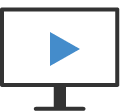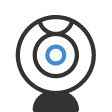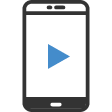Tech Smith Snagit
Simple and Powerful
Screen Capture and
Recording Software
Snagit lets you quickly capture your screen and camera, add additional context, and share images, GIFs, or videos across your preferred platforms.
Simple, but full of features
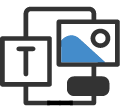
All-in-One Capture
Capture your entire desktop, a region, a window, or a scrolling screen.
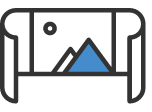
Panoramic Scrolling Capture
Take a full-page, scrolling screenshot. Snagit makes it simple to grab vertical and horizontal scrolls, infinitely scrolling webpages, long chat messages, and everything in between.
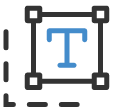
Grab Text
Extract the text from a screen capture or file and quickly paste it into another document for edits. Easily copy information without retyping all the text.
Cloud Library
Find, open, and edit captures fluidly as you move between computers (Windows or Mac), when they are synced via the cloud provider of your choice.
Screen Recorder
Snagit’s screen recorder lets you quickly record yourself working through steps. Or grab individual frames out of the recorded video. Save your video file as an mp4 or animated GIF.
Record Camera
Record your screen or camera — or record them both at the same time with picture-in-picture to add a personal touch with teammates or clients, no matter where they are.
Record Audio
Include audio in your videos from either a microphone or your computer’s system audio.
Animated GIFs
Turn any short recording (.mp4) into an animated GIF, and quickly add it to a website, document, or chat. Snagit comes with default and custom options to create the perfect GIF, every time.
Trim Video Clips
Remove any unwanted sections from your screen recordings. Cut any section at the beginning, middle, or end of your video.
Record iOS Screen
The TechSmith Capture App lets you record your iOS screen with just a few taps and instantly share it back into Snagit for trimming.
Annotations
Annotate screen grabs with professional markup tools. Add personality and professionalism to your screenshots with a variety of pre-made styles. Or you can create your own.
Step Tool
Document steps and workflows with a few clicks. It's as easy as A-B-C or 1-2-3.